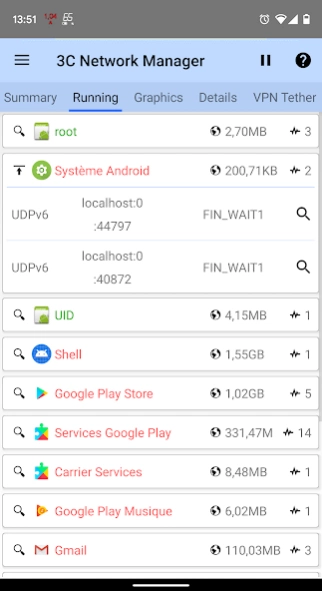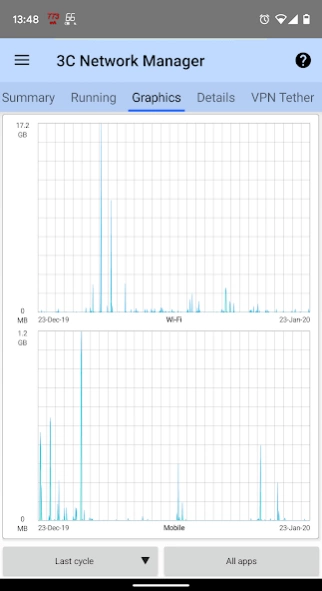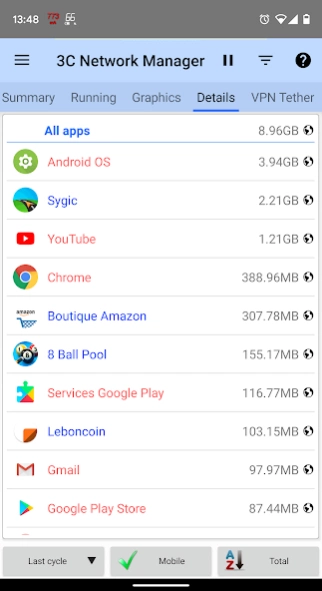3C Network Manager 1.3.8
Free Version
Publisher Description
3C Network Manager - Simple yet effective network monitor and manager
A simple network manager allowing to track WiFi and Mobile usage and, if rooted, tweak network configurations.
The perfect tool to monitor WiFi and Mobile data usage.
★ Highly Configurable UI allows you to transform the app into something you really like.
★ Highly Configurable Widgets are all resizable, from a simple gauge to more complex data display and historical graphics.
★ Shows real-time network usage
★ Records 5 minutes of real-time usage
★ Export real-time usage to CSV
★ Monitor data usage over current/past mobile cycle
★ Monitor data usage per app
★ Monitor active connexions
★ Check IP localization
If rooted:
★ Share your VPN through USB or WiFi
★ Configure Android firewall
★ Change DNS settings automatically
★ Set TCP congestion for best performance
In-app purchase can be made to remove ads or unlock features: UI theme, adding optional notifications, and unlock all widgets configuration (text 2x1 and graphics).
About 3C Network Manager
3C Network Manager is a free app for Android published in the System Maintenance list of apps, part of System Utilities.
The company that develops 3C Network Manager is 3c. The latest version released by its developer is 1.3.8.
To install 3C Network Manager on your Android device, just click the green Continue To App button above to start the installation process. The app is listed on our website since 2024-04-04 and was downloaded 2 times. We have already checked if the download link is safe, however for your own protection we recommend that you scan the downloaded app with your antivirus. Your antivirus may detect the 3C Network Manager as malware as malware if the download link to ccc71.nm is broken.
How to install 3C Network Manager on your Android device:
- Click on the Continue To App button on our website. This will redirect you to Google Play.
- Once the 3C Network Manager is shown in the Google Play listing of your Android device, you can start its download and installation. Tap on the Install button located below the search bar and to the right of the app icon.
- A pop-up window with the permissions required by 3C Network Manager will be shown. Click on Accept to continue the process.
- 3C Network Manager will be downloaded onto your device, displaying a progress. Once the download completes, the installation will start and you'll get a notification after the installation is finished.